How to Change in Aadhar Process Aadhar card is linked to our identity. In today’s time, it is not possible to do any work without it. Aadhar card document is used for every small and big work. Today we will know how to change the name in Aadhar card after marriage. Let’s understand its complete process.
Today, from children to old people, everyone has an Aadhaar card. It is not just an important document. Rather, it has become the identity of being an Indian. Therefore, it is considered a very important document. No small or big work can be completed without it.
According to the rules, the name can be changed up to two times in the Aadhaar card. If you have recently got married and want to change your surname, then you can do this work sitting at home. For this, you will just need a mobile phone and internet service.
How to change surname in Aadhaar card
Keep in mind that it allows changing the name only up to two times. So avoid any kind of mistake. Let us now see its complete process.
Step by step process
Step 1- First of all you have to go to the official website of UIDAI.
Step 2- Then go to the option of My Aadhaar here and enter your Aadhaar number and OTP and login.
Step 3- After which you will get the option of Update Aadhaar here.
Step 4- Then here you will get the option of Name Update. Click on it.
Step 5- Now submit the requested details and documents like marriage certification.
Step 6- After which you will have to pay a non-refundable fee of Rs 50. Non-refundable means
you will not get this money back.
Step 7- Finally review the details and documents entered and click on the submit button.
Along with this, carefully note down the SRN number i.e. Service Request Number on a paper. This number will help you to check the status later. Here status check means that you can find out when the new information entered by you will be shown in the Aadhaar card.
How to check status?
When will your name be changed or what is the status or update regarding it. You can also find out this from the official website of UIDAI.
Step 1- First of all, you will see the option of My Aadhaar on the blue bar on the website.
Step 2- Going here, you will get the option of Check Aadhaar Update Status on the second number.
Step 3- As soon as you click on it, you will select SRN from the options given at the top like Enrolment, SRN, URN and SID.
Step 4- As soon as you select it, you will get the option to enter the SRN number. Enter the SRN number and captcha code and click on Submit.
Step 5- After which the status related to Aadhaar will be shown on the screen.