Passport Online Apply In today’s time, making a passport has become very easy. Now you will not need to visit passport office to get passport. You can easily apply for passport through mPassport Seva app. To make a passport you will have to pay a fee of Rs 150. Let us know what is the process of making a passport?
Everyone wants to go abroad once in their life. Passport is a very important document for going abroad. By the way, to go abroad, along with passport, visa is also required. You also get visa only after making passport. Passport is a document proving your citizenship. If you have not yet made a passport, then now you can get your passport made comfortably sitting at home.
The government has launched mPassport Seva app to make passport application easier . Applying for passport can be done easily through this app. To get a passport made, you will have to pay a charge of Rs 150. Come, let us know how you can apply for a passport?
.jpg)
How to apply?
- You have to download the mPassport Seva app on your phone.
- After this you click on New User Registration to register.
- Now choose the option of passport office nearest to you.
- After this, enter your various information like name, date of birth, email ID and other information.
- Now you have to create a password. Always make strong password. If you forget the password, you can generate the password again by selecting the forgot password option.
- After this enter the captcha and select submit. In this way your application will be completed.
- After this, the passport office will share the verification link on your e-mail ID.
- You have to login by clicking on the link.
- After the verification is complete, you have to close the mPassport service app and log in again.
- Now select the option of Apply For Fresh Passport.
- After this you have to enter all the information and follow the steps shown on the app.
- Now you pay the fees for passport.
- After this, you have to fix an appointment and go to the passport center to get the documents verified.