PPF Accounts Nominee: Now no fee will have to be paid for updating nominee details in Public Provident Fund (PPF). Finance Minister Nirmala Sitharaman gave this information.
PPF Accounts Nominee: If you invest in Public Provident Fund (PPF) then there is good news for you. In fact, Finance Minister Nirmala Sitharaman said on Thursday that no charge will be levied for making or changing a ‘nominee’ for PPF accounts as the government has made the necessary changes through notification.
The Finance Minister wrote on the social media platform ‘X’, recently information has been received about financial institutions charging for adding/changing the details of ‘nominee’ in PPF accounts.
The ‘nominee’ has legal rights over the amount of the original account holder. He said that necessary changes have been made in the Government Saving Promotion General Rule 2018 through a notification dated April 2, 2025 to remove any charge on change in information related to ‘nominee’ for PPF accounts.
Recently was informed that a fee was being levied by financial institutions for updating/modifying nominee details in PPF accounts.
Necessary changes are now made in the Government Savings Promotion General Rules 2018 via Gazette Notification 02/4/25 to remove any charges on… pic.twitter.com/Hi33SbLN4E
— Nirmala Sitharaman (@nsitharaman) April 3, 2025
In the notification, the charge of Rs 50 for cancelling or changing the nomination for the small savings scheme run by the government has been abolished. He said, “The recently passed Banking Amendment Bill 2025 allows a maximum of 4 people to be made ‘nominees’ for payment of depositors’ money, goods kept in safe custody and safety lockers. ”
How to update nominee details in PPF account?
You can change the nominee details in your PPF account by filling Form-10. It can be updated both online and offline. Some banks like SBI, HDFC and ICICI provide the facility to update details through internet banking.
Online method:
1. Log in to your bank’s internet banking portal.
2. Go to the PPF Account section.
3. Select Nominee Update or Modify Nomination.
4. Enter the new nominee details.
5. Authenticate using OTP or internet banking credentials.
6. Submit the request and save the acknowledgement.