PAN Aadhaar Card Linking: If a person’s PAN is not linked to Aadhaar by June 30, 2023, then their PAN will be treated as ‘inoperative’. As per the Income Tax rules, an inoperative PAN should be treated by the people as if they do not have a PAN at all. That is, if once the PAN becomes inactive, it will not be used anywhere and it is mandatory for all the works like opening bank account, investing in bank FD.
If your existing PAN has been deactivated, then many questions may arise in your mind regarding banking transactions whether you will be able to do any work with the deactivated PAN in future or not. For example, will salary be credited to an inoperative PAN bank account? Will an inoperative PAN allow debit or credit cards to be obtained or used?
know the answer
According to experts, if PAN is not linked with Aadhaar, then such PAN will be considered inoperative. However, the salary will continue to be credited to the bank account even in case of inoperative PAN. It was stated that salary is paid and TDS is deducted by the employer. Banks do not impose restrictions on crediting the salary to the customer’s bank account.
Link Pan Card with Aadhaar Card like this
If your PAN and Aadhaar are not linked, you can link them through SMS or online. To link PAN with Aadhaar via SMS, send SMS to either 567678 or 56161 using your registered phone number.
You can link PAN with Aadhaar online by visiting the Income Tax portal and paying the applicable late fee or Rs 1000.
- Visit the official website of the Income Tax Department of India to link your PAN card with Aadhaar card: incometaxindiaefiling.gov.in
- Register your ID if not already done.
- Login to the portal using your User ID, Password and Date of Birth. The user ID to login will be your PAN (Permanent Account Number).
- You will see a pop-up window to link your PAN with Aadhaar.
- To link, go to ‘Profile Settings’ on the menu bar and click on ‘Link Aadhaar’ on the homepage.
- Enter your PAN number, Aadhaar number and your name as mentioned on your Aadhaar card.
- Tick the box ‘I have only year of birth in Aadhaar card’, if applicable.
- Enter the captcha code displayed on the screen to verify.
- Click on the ‘Link Aadhaar’ button.
- If the details entered by you match with your PAN and Aadhaar records. If your details match, click on the ‘link now’ button. Your PAN card will be successfully linked with your Aadhaar card.
- After a successful linking process, a pop-up message will appear telling you that your Aadhaar has been successfully linked with your PAN.
If pan card is not linked with aadhaar
- Can’t open bank account.
- No TRAVEL: You need a PAN to get your passport made.
- Cannot deposit more than ₹50,000 at a time or ₹2,50,000 in a year in banks / NBFCs.
- Cannot buy mutual fund units above ₹50,000.
- Cannot buy or sell goods or services worth more than ₹50,000.
- Pending returns cannot be processed and refunds will not be processed.
- TCS/TDS will sometimes be applicable at the rates of 30%.
- New debit or credit cards will not be available.