PM Kisan 15th Installment: Pradhan Mantri Kisan Samman Nidhi Yojana is one of the major schemes of the Central Government, under this scheme, financial assistance of Rs 6 thousand is provided annually to the eligible farmers.
This money is sent to the beneficiaries account in 3 equal installments of Rs.2000-2000 each. On July 27, 14 installments have been sent to the account of 8.5 crore farmers and now 15 installments are to be sent, for this the Central Government has also started the process of application. Eligible and eligible farmers can apply by visiting the official website pmkisan.gov.in .
Necessary documents, next installment possible till November
To take advantage of the installments of this scheme, it is mandatory for farmers to have e-KYC, land verification and Aadhaar card linked to their bank account. If you have not yet done e-KYC, then you can be deprived of the next installment. PM Kisan can also take regular updates on pmkisan.gov.in to check the status of 15th installment.
According to the rules of the scheme, the first installment is given between April-July, the second between August and November and the third installment between December and March, so there is a possibility that the next installment of Rs 2000 can be sent to the farmers’ account in October-November. Although the official confirmation of the final date is yet to be done . Beneficiaries can take regular updates on pmkisan.gov.in to check the status of 15th installment.
Do eKYC like this
- Visit the official website of PM-Kisan www.pmkisan.gov.in.
- After this, click on the eKYC option on the right side of the homepage.
- Now enter your Aadhar card number and captcha code and click on search.
- After this enter the mobile number linked to the Aadhaar card.
- Click on ‘Get OTP’ and enter OTP in the box provided.
Apply like this
- First of all you have to go to the official website of PM Kisan.
- After this, you will have to click on the option that Farmers Corner will show on the screen.
- Now register yourself by clicking on the option of New Farmer.
- In this, you have to select either the option of Rural Farmer Registration or Urban Farmer Registration.
- Now you fill your Aadhaar, mobile number and select your state and click on Get OTP.
- After entering the OTP, you have to select the Process for Registration option.
- After this you will have to enter the rest of the issued information. Now you proceed for Aadhaar Authentication.
- Now you have to upload your documents and click on the save button.
- Once your application is accepted, a message will be shown on the screen.